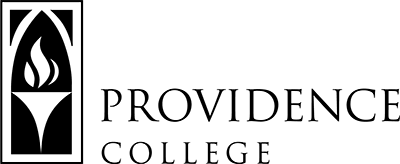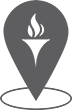Emergency Notifications – FriarALERT
Recognizing that multiple means of communication must be used simultaneously should a campus-wide emergency occur, Providence College has implemented a specialized notification system that can utilize cell phones, campus phones, and e-mail to send emergency messages to students, faculty, and staff.
- The Providence College Emergency Notification System, otherwise known as FriarALERT, is the primary way that the campus community will notified of an emergency on-campus, and it will provide steps that community members will need to take for their safety. The system is tested each semester.
- In addition to FriarALERT, the Providence College campus has more than 60 emergency “Blue Light” telephones located throughout campus. Thirty-five of these emergency telephones include a “Red Light” signal and audible message capability that can be activated to alert students, faculty, and staff of a campus-wide emergency and send an audible message with instructions about what immediate actions individuals should take.
- The College has also developed protocols for utilizing its website, campus radio and television communications systems to issue emergency messages.
When information or instructions are broadcast through any of the above communication channels, all members of the campus community should immediately follow the specific instructions provided in that broadcast.
FriarALERT Sign-Up
All faculty, staff, and students are encouraged to sign up for or update their FriarALERT information – see below for instructions.
This system is for PC faculty, staff, and students only. It is used to ensure the timely notification of those members of our campus community who may need to take immediate action.
Students
Students are automatically signed up for FriarALERT with the contact information they provided. Please review all of your contact information by logging into CyberFriar. Once you are in CyberFriar, click on the Personal Information tab. Please update the cell phone number by using the pencil icon. If a cell phone number does not appear in the personal information tab, please contact the Office of the Registrar directly at the email address listed below.
NOTE: If you need to update your address or personal email, please complete the form and email it to records@providence.edu
Faculty & Staff
To change or update the personal cell number to which emergency alert messages are sent, please take the following steps: (please note- this button/link is accessible only on campus)
- Update FriarALERT, click on “Update FriarALERT Phone Number” on the following screen.
- The number displayed is the one that will receive emergency messages.
- To change the cell number select the “update” tool.
- Enter the area code and phone number.
- Enter numbers only — do not use spaces or hyphens.
- Provide the cell number where you are most likely to receive and acknowledge information about an emergency event on campus.
- DO NOT ENTER A CAMPUS PHONE OR HOME PHONE NUMBER.
- Remember, if the emergency happens when you are on campus, you also will receive notification from other sources (i.e. campus phone system, e-mail, Blue Light audible alert, etc.)
- Select “Update” to confirm the change you have made.
- Log out of the system and close the browser.
Contact Michael Moricas, Director of Emergency Management, at 401.865.2270 if you have any questions.
The Office of Public Safety
Open 24 hours, 7 days a week
St. Joseph side of Raymond Hall
Phone (General): 401.865.2391 | Phone (Emergency): 401.865.2222
Fax: 401.865.1391
Michael Moricas
Director of Emergency Management
Office of Public Safety (Emergency Ops Center LL53) Raymond Hall
401.865.2270
mmoricas@providence.edu